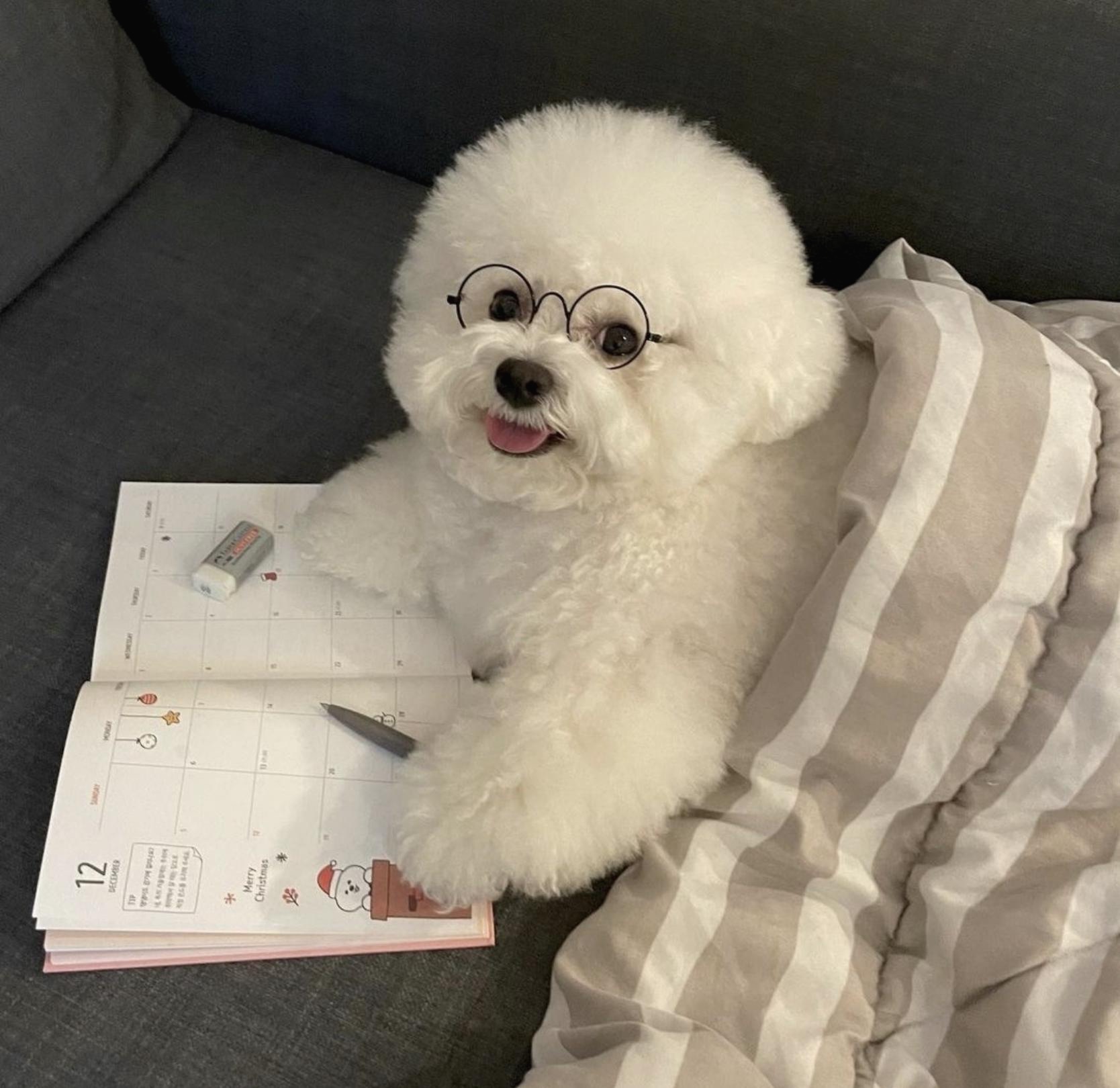| 일 | 월 | 화 | 수 | 목 | 금 | 토 |
|---|---|---|---|---|---|---|
| 1 | 2 | 3 | 4 | 5 | 6 | 7 |
| 8 | 9 | 10 | 11 | 12 | 13 | 14 |
| 15 | 16 | 17 | 18 | 19 | 20 | 21 |
| 22 | 23 | 24 | 25 | 26 | 27 | 28 |
Tags
- Factory Method Pattern
- swagger
- 채용확정형
- fontstyle
- menutab
- datepicker
- 2024-08-20
- OpenAPI
- Kotlin
- 현대 IT&E
- Dialog
- Android Studio
- FACTORY
- AndroidStudio
- 코드업
- 2024-08-21
- OOP
- tcp
- 어노테이션
- url
- uri
- Python
- 기초100제
- URN
- IOC
- di
- http method
- udp
- 객체지향프로그래밍
- reflection
Archives
목록Dialog (1)
dingdong coding
 [ Android / Kotlin ] Custom Dialog 만들기
[ Android / Kotlin ] Custom Dialog 만들기
Custom Dialog를 생성해보겠습니다. 저는 Activity에 Button을 하나 생성하여 Button Click 시 Dialog가 나오도록 하겠습니다. 우선 xml에 Dialog를 호출할 Button을 하나 생성하겠습니다. 그리고 custom dialog xml 파일을 새롭게 생성해보겠습니다. 이후 Dialog를 호출할 버튼이 있는 Activity의 class에 가서 onCreate에 해당 코드를 삽입합니다. override fun onCreate(savedInstanceState: Bundle?) { super.onCreate(savedInstanceState) setContentView(R.layout.activity_week) val today : ImageView = findViewById..
🌃Android/UI
2022. 1. 16. 16:30