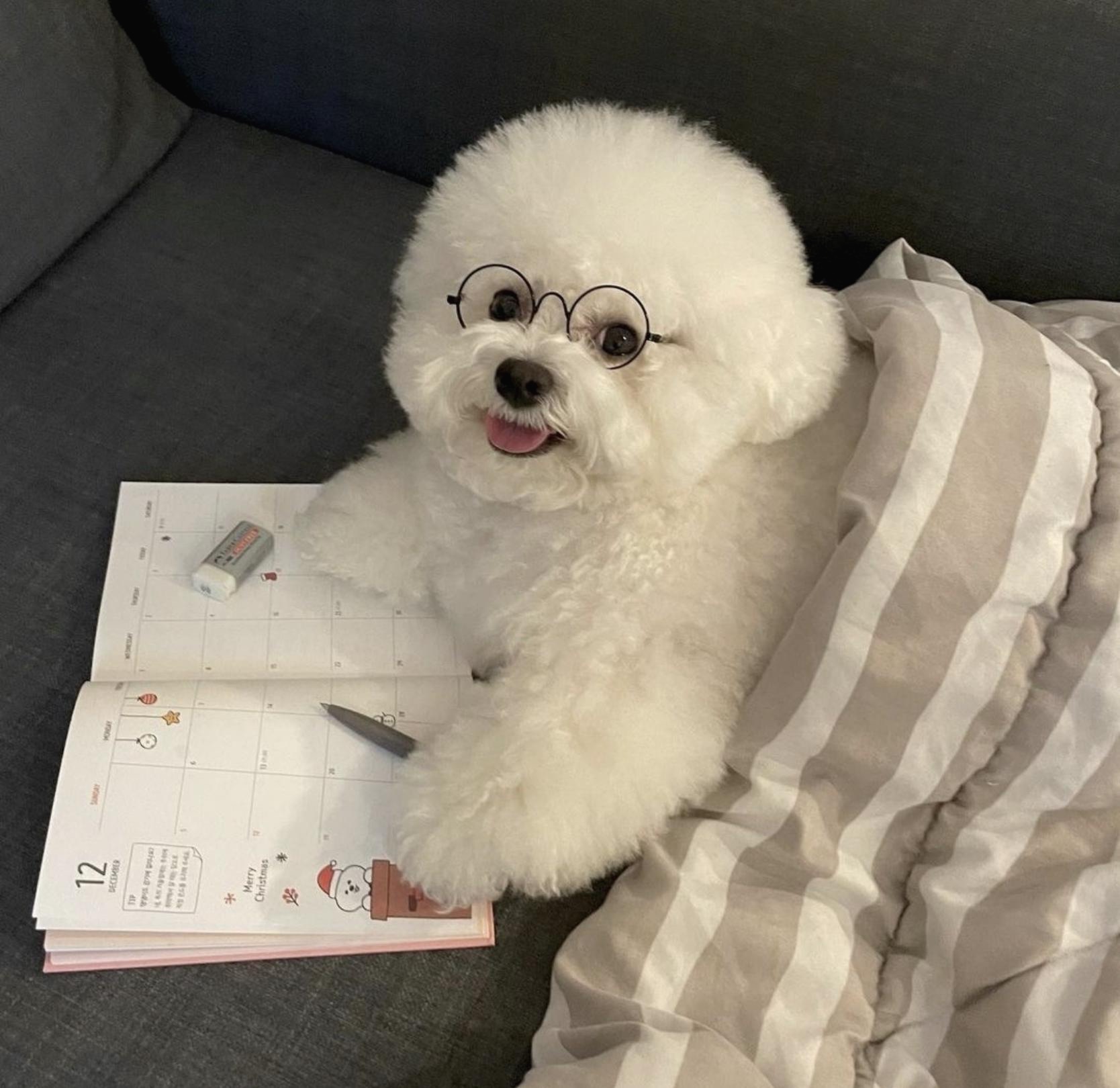| 일 | 월 | 화 | 수 | 목 | 금 | 토 |
|---|---|---|---|---|---|---|
| 1 | 2 | 3 | 4 | 5 | 6 | 7 |
| 8 | 9 | 10 | 11 | 12 | 13 | 14 |
| 15 | 16 | 17 | 18 | 19 | 20 | 21 |
| 22 | 23 | 24 | 25 | 26 | 27 | 28 |
- IOC
- 기초100제
- uri
- 2024-08-21
- 현대 IT&E
- http method
- Kotlin
- 코드업
- fontstyle
- 어노테이션
- udp
- Python
- FACTORY
- di
- OOP
- datepicker
- 채용확정형
- Android Studio
- OpenAPI
- reflection
- URN
- url
- swagger
- AndroidStudio
- 2024-08-20
- Dialog
- 객체지향프로그래밍
- menutab
- Factory Method Pattern
- tcp
목록Android Studio (2)
dingdong coding
 [ Android / Kotlin ] DatePicker 활용하기 ( +Custom)
[ Android / Kotlin ] DatePicker 활용하기 ( +Custom)
DatePicker를 사용해보겠습니다. 우선 DatePicker를 사용하기 위한 Activity를 생성한 후 해당 xml 파일로 넘어가봅니다. activity_date_picker.xml DatePicker : 캘린더 ImageView : 설정한 년도 미리보기 Button 기능 Button : 선택한 날짜 정보 불러오는 버튼 TextView : 선택한 날짜 정보 표시 DatePickerActivity.kt package com.example.kokoapplication; import android.content.Intent import android.net.Uri import android.os.Bundle; import android.widget.Button; import android.widget.D..
 [ Android / Kotlin ] Font Style 변경
[ Android / Kotlin ] Font Style 변경
Android 개발 시 원하는 Font를 다운받아 사용하는 법에 대해 알아보겠습니다. 먼저 res 폴더에 font style을 지정할 폴더를 하나 생성합니다. res 우클릭 > New > Android Resource Directory Resource type > font 선택 이후 font > font_style.xml 을 생성합니다. font_style.xml 이제 사용하고자 하는 폰트를 다운받으러 가보겠습니다. https://fonts.google.com/ Google Fonts Making the web more beautiful, fast, and open through great typography fonts.google.com 사용하고자 하는 font style을 결정했다면 style을 살펴..